- My QR Code is bigger than your Barcode.
QR Codes are 2D—and carry data in both directions. So they can hold up to several 100 times the data held by an old fashioned barcode. They can contain all types of data too: alpha and numeric characters, language characters (Kana, Kanji, etc.), as well as symbols, binary and control codes.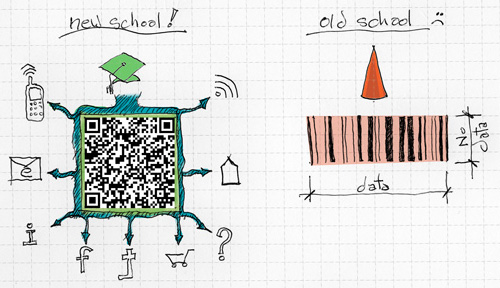
- Beam me up, Scotty!
Think of a QR Code as a way to “physically hyperlink” – to whatever you want. A quick scan with a smart phone and you connect offline print to mobile & online. A QR Code printed on your business card, tri-fold brochure, product tag or marketing postcard can initiate a call to your mobile phone, link to a special offer, website product page, online survey, or even your Twitter or Facebook account – the choice is yours! - Give your printed business collateral some real muscle.
 Not everyone is sitting at a desk or in front of a computer when reading a magazine or newspaper, but by scanning the QR Code in your ad with a mobile phone camera, readers can immediately find out more. Print QR Codes on business cards, brochures or product sheets – and you’ve built an instant bridge to guide visitors to any page on the web, where you can provide more detailed product information, offer a pdf download to their mobile device, show video demonstrations, testimonials or offer special promotions.
Not everyone is sitting at a desk or in front of a computer when reading a magazine or newspaper, but by scanning the QR Code in your ad with a mobile phone camera, readers can immediately find out more. Print QR Codes on business cards, brochures or product sheets – and you’ve built an instant bridge to guide visitors to any page on the web, where you can provide more detailed product information, offer a pdf download to their mobile device, show video demonstrations, testimonials or offer special promotions. - Why are QR Codes important to you?
Because your customers are on the move, and mobile marketing is the way to reach them. (According to this article last month in The Motley Fool, the Smartphone market is projected to grow 56% in 2011, an even faster rate than in 2010.
Your customers are increasingly using mobile devices to learn what they need to know, at the moment they become interested—and QR Codes eliminate the need to type in a long or difficult web address or phone number. A quick scan and—zap! Your phone is ringing or your client is immediately learning more about what you want them to know.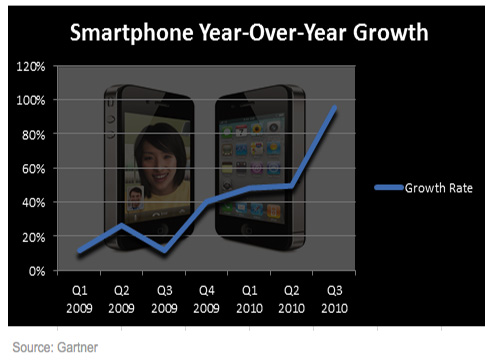
- Strange but true.
Although used primarily in printed marketing materials, a QR code can be scanned on your computer screen. Try it now – the QR codes in this article work – just scan them on your screen!
Step 1: Download and install a QR Code reader on your smartphone (see below).
Step 2: Use the camera on your smartphone to scan any 2D QR Code. The software will take whatever action has been programmed into the particular code.
Step 3: Have fun scanning QR Codes and discovering things.
Resources and take-aways:
- Most QR Code readers are completely free, and you can find a QR Code Reader here for just about any device. (iPhone users can just go to the app store.)
- A word of caution. This is about mobile, so make sure that wherever your QR code leads—you’ve optimized the experience for mobile devices. Use applications such as Mobify or MoFuse to convert your existing site to mobile.
Ways to Use QR Codes:
- Print a QR code on your product literature—link to a trade show demo or instruction manual.
- Print QR Codes on your business cards—link to your LinkedIn page or website.
- Print a QR Code on your next marketing postcard to announce a new staff member—and launch a webpage describing the skills she’ll bring to your firm.
- Mail a Christmas card with a QR Code—and link to a video of the partners singing Jingle Bells!
