If your responsibilities as a marketer include managing your company’s email or newsletter, then you know how important it is to also track the results from those campaigns using UTMs* – and a handy UTM creator will make your life easier. You may have links to several articles in your newsletter, or you may be using a call-to-action (CTA) to connect readers to your Facebook page or Instagram feed. Either way, you’ll want to track each CTA with unique UTM parameters, so that you know which items are of most interest in engaging your audience. (For you data-driven marketers out there, a UTM (Urchin Tracking Module) is simply a tag appended to the end of a link, which allows you to track specific campaigns and traffic sources in your Google Analytics account.) Many of you may already be creating UTMs, but struggle with building and keeping track of them in an organized way – at Cardphile, we sure did until now. We’ve just recently discovered this genius little UTM Creator and wanted to share it with you! You can even hook it up to your bit.ly account and it automatically generates and saves your new shortlinks to a spreadsheet.
Step 1: Visit effinamazing.com, click on “Get it” and follow the steps in the great instructional videos for a free trial (no affiliate marketing for us – we just like the tool). If you like it, it’s only $5/month or $50 for a whole year of unlimited use. That’s a bargain in our book.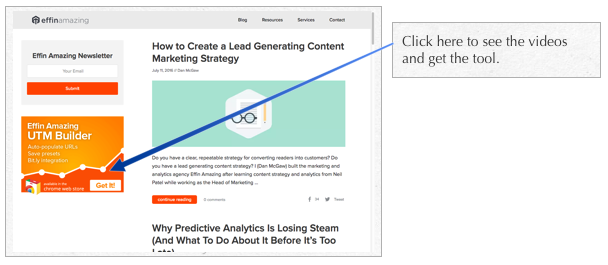
Step 2: Watch the videos, sign up and connect a gmail account (see our tips below), then grab the Effin Amazing UTM Builder extension from the Chrome Web Store and add to your Chrome toolbar. 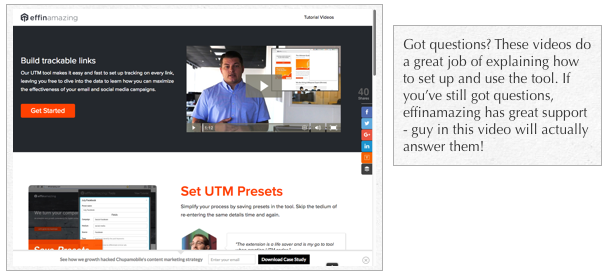
Step 3: Connect it to your bit.ly account, set your presets and you’re off to the races!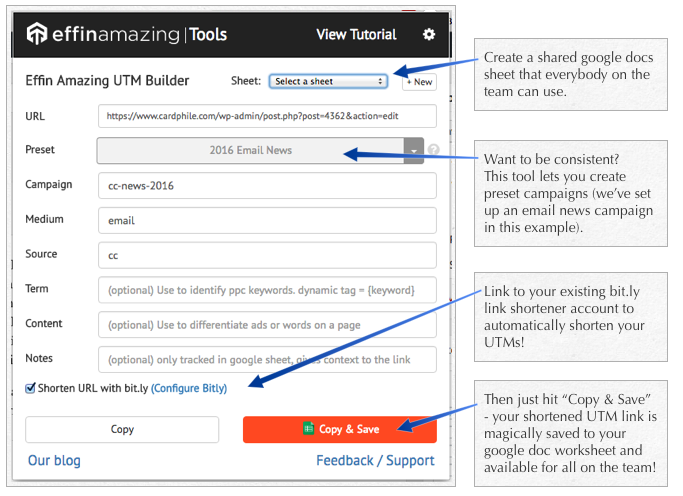
A couple tips that have worked for us:
- Create a shared gmail account if you want multiple team members to have access to the same tool and saved google docs sheet.
- Consider re-using your shiny new UTMs for recurring items – like your logo header in a monthly newsletter for example.
*If you’re new to using UTMs – you’ll find a very thorough explanation about what they are, and how to use them to accurately track your referral traffic, by downloading this free ebook, The Ultimate Guide to UTMs, written by the folks at effinamazing.com (yeah, funny name but super helpful people).
We hope you’ll enjoy this great little time-saving tool. Let us know what you think!
